You can use this intermediate build. WiFi/BLE service classes are still under development but can be programmed in SDK style
Installation instructions here http://ask.winnermicro.com/article/187.html
core_w80x.zip
Attention! I don't see what users write to me here. The last entry is Put build800.zip (unzip!)
If you cannot download the main package through the board manager, Try through the Chinese mirror http://ask.winnermicro.com/article/172.html
For Linux w800build is not needed
撰写答案
请登录后再发布答案,点击登录
关于作者
相关问题
10



添加完成各种工具包后,具体连接wifi的代码是什么?可以分享一下吗
@13008305949 There are a couple of examples of interaction with the WiFi module. But in theory, all the examples from wm_demo can be adapted
@13008305949 see libraryes/SDK_Style
@13008305949 If you don't have enough qualifications for SDK style, you can go the standard route. Use Arduino HAL 0.0.6 and esp-01. Interaction via AT commands
谢谢你的回答,但是,在你的教程中,windows用户需要添加 build800.zip 这个工具,可我没有找到与你提供的路径相符的位置,能具体解答一下这个工具添加的位置吗
@13008305949 C:UsersUserAppDataLocalArduino15packagesw80x_duinotoolsw80x_toolv1.0win
where User - your login
You may need to enable showing hidden files and folders.
@13008305949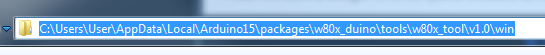
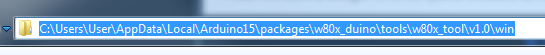
loading hardware from C:UsersMHAppDataLocalArduino15packages: loading package w80x_duino: invalid version dir C:UsersMHAppDataLocalArduino15packagesw80x_duinohardwarecore_w80xw80x: no major version found
为开发板 w801 编译时出错。
You did something wrong :)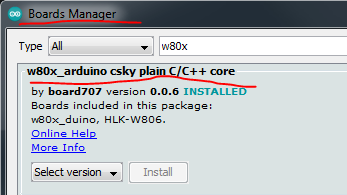
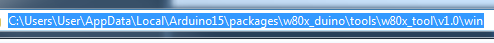
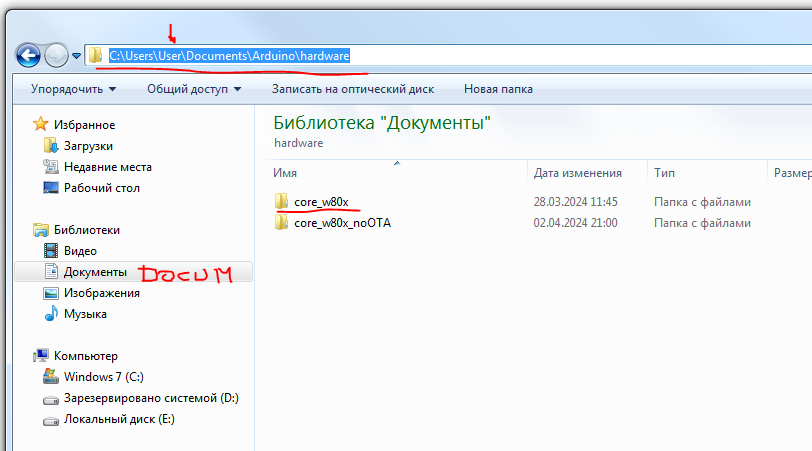
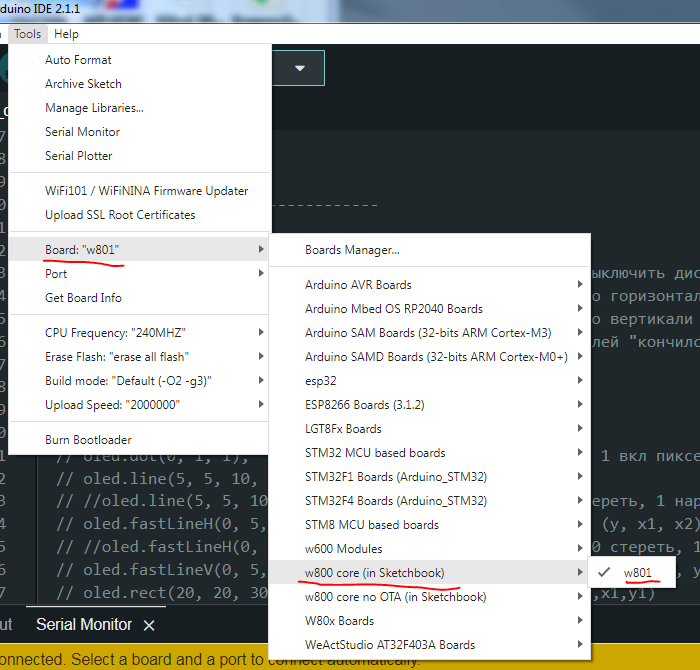
1 Install Arduino IDE
2 Install
via board manager
3 Put build800.zip to
4 Put (unzip) core_w80x.zip to your Documents/Arduino/hardware Like this
5 Select w801
Put build800.zip (unzip!)