今天测试W800基础版开发板CKLINK调试,内置的是涂鸦云SDK。
开发板状态正常,LOG信息:
01-01 18:12:15 TUYA Info mqc app init ...
01-01 18:12:15 TUYA Info thread_create name:sys_timer,stackDepth:4096,totalstackDepth:4096,priority:5
01-01 18:12:15 TUYA Info thread_create name:cmmod,stackDepth:4096,totalstackDepth:8192,priority:4
01-01 18:12:15 TUYA Debug mq_pro:5 cnt:1
01-01 18:12:15 TUYA Debug mq_pro:31 cnt:2
01-01 18:12:15 TUYA Err log status is empty
01-01 18:12:15 TUYA Debug svc online log init success
01-01 18:12:15 TUYA Info thread_create name:wk_th-0,stackDepth:5120,totalstackDepth:13312,priority:3
01-01 18:12:15 TUYA Err kvs_read fails gw_bi -1
01-01 18:12:15 TUYA Debug gw base read finish:-18
01-01 18:12:15 TUYA Debug ty bt cmmod register finish 1
01-01 18:12:15 TUYA Notice ble sdk inited
01-01 18:12:15 TUYA Notice tuya_hal_bt_port_init
BT mac:286dcdb7ac9f
port inited
01-01 18:12:15 TUYA Notice ble sdk re_inited
01-01 18:12:15 TUYA Notice ty bt sdk init success finish
< TUYA IOT SDK V:2.3.0 BS:40.00_PT:2.2_LAN:3.3_CAD:1.0.3_CD:1.0.0 >
< BUILD AT:2021_07_28_00_28_32 BY maht FOR ty_iot_wf_bt_sdk_rtos AT w800 >
IOT DEFS < WIFI_GW:1 DEBUG:1 KV_FILE:0 SHUTDOWN_MODE:0 LITTLE_END:1 TLS_MODE:2 ENABLE_LOCAL_LINKAGE:0 ENABLE_CLOUD_OPERATION:0 ENABLE_SUBDEVICE:0 ENABLE_ENGINEER_TO_NORMAL:0 OPERATING_SYSTEM:2 ENABLE_SYS_RPC:0 TY_SECURITY_CHIP:0 RELIABLE_TRANSFER:RELIABLE_TRANSFER ENABLE_LAN_ENCRYPTION:1 ENABLE_LAN_LINKAGE:1 ENABLE_LAN_LINKAGE_MASTER:0 ENABLE_LAN_DEV:1 ENABLE_LAN_DEV_MASTER:0 >
01-01 18:12:15 TUYA Notice free_mem_size:86016
APP: TLS_BLE_GAP_EVT_ADAPTER_ON
Starting advertising
GAP procedure initiated: advertise; disc_mode=2 adv_channel_map=0 own_addr_type=0 adv_filter_policy=0 adv_itvl_min=120 adv_itvl_max=120
APP: TLS_BLE_GAP_EVT_ADV_STARTED
开发板状态应该是正常的。
但按教程连接后,CDK提示错误:
[ERROR]Fail to check had module of CPU 0, please check:
1. the physical connection;
2. the power of the target;
3. the link clock (link clock <= (CPU clock/2));
4. the reference voltage of link, default 3.3v;For more information, please run Debugserver with connect log:
Console: run Debugserver with arguments "--debug connect".
UI : select "Connect" from menu "Setting->Verbose Setting".T-HEAD CKLINK:
ICE Type: CKLink_Lite_V2
App Ver : 2.35
Bit Ver : null
ICE Clk : 2526.316KHz5-wire, With DDC, Cache Flush OnSN CKLink_Lite_V2-65D70308D6.
Extra Info: hacr width is 8.
测量了W800开发板上3v3和GND电压,3.264v,应该属于正常范围。
有没有大神实际用过W800基础版+cklink的调试,帮忙看看?已复位N次,换了杜邦线,重插了连接线,还是不行
谢谢,应该是涂鸦云的SDK里没有开启SWD调试。
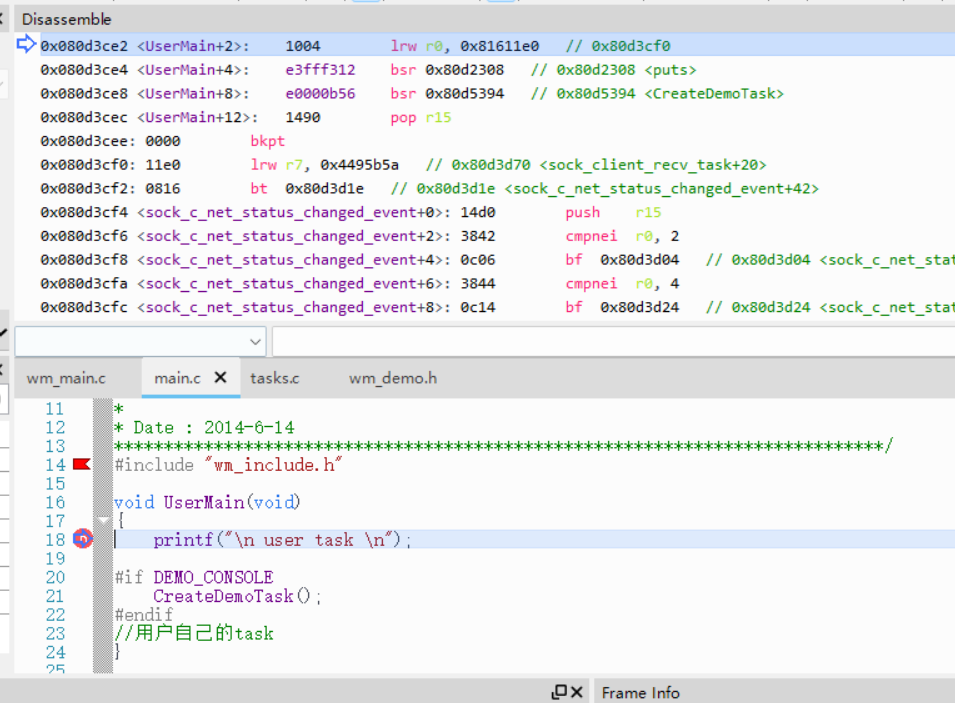
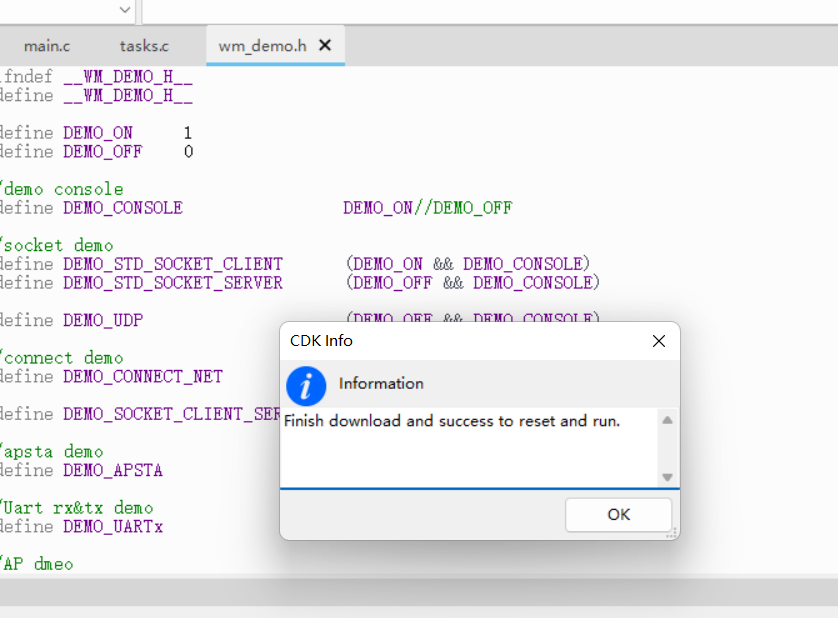
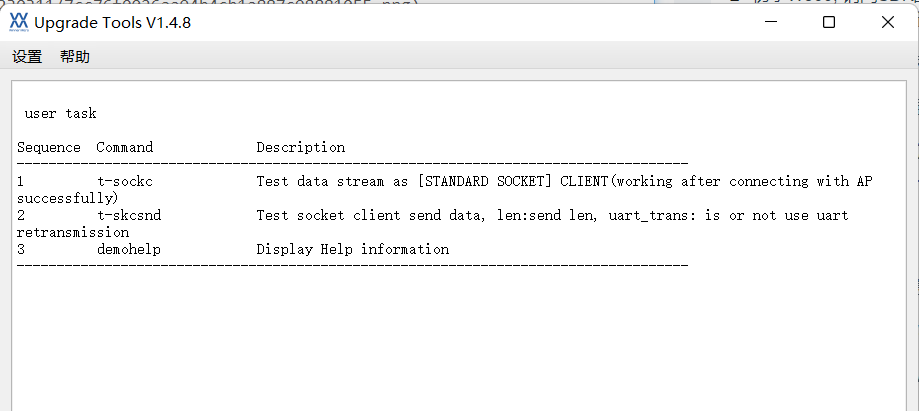
擦除固件并烧写了W80X_SDK_v1.00.10固件,可以调试了:
但是下载还是不能完成,显示成功,但是flash里的程序并没有改变,download过程中串口没有烧写的提示,烧写完成重启后,还是原来的app:
能不能帮忙再看看是什么问题导致download不成功?
下载需要加载下载算法,下载算法在SDK 中有,W800_Flash_Tool.elf
使用了SDK里的算法模板,还是不行,是不是不匹配W800全功能版?