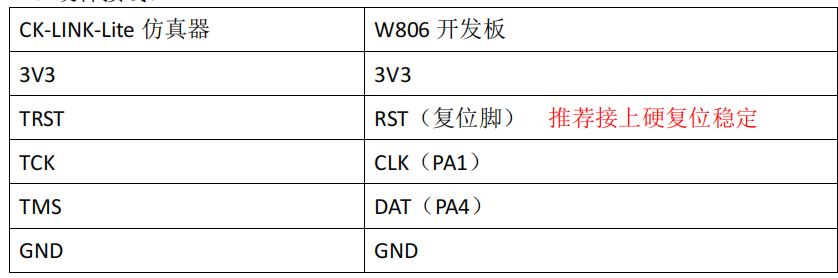3 個回答
T-HEAD: CKLink_Lite_V2, App_ver 2.37, Bit_ver null, Clock 2526.316KHz,
5-wire, With DDC, Cache Flush On, SN CKLink_Lite_V2-33781375E4.Extra Info: hacr width is 8.
ERROR: Fail to check had module of CPU 0, please check:
1. the physical connection;
2. the power of the target;
3. the link clock (link clock <= (CPU clock/2));
4. the reference voltage of link, default 3.3v;For more information, please run Debugserver with connect log:
Console: run Debugserver with arguments "--debug connect".
UI : select "Connect" from menu "Setting->Verbose Setting".
一樣的問題,咋回事啊撰寫答案
請登錄後再發布答案,點擊登錄